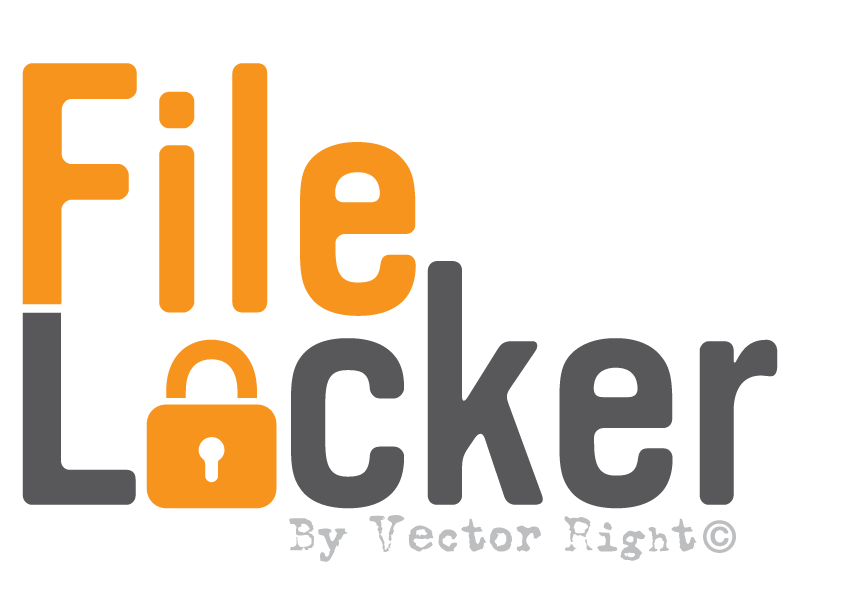Different formats explained.
1) “<YOUR FILE NAME> (legacy/older format).ai” - This is an older version of an Adobe Illustrator file, it’s handy to have for computers running older software or SignLab.
2) “<YOUR FILE NAME>.ai” - This is the current up to date 2021 version of an Adobe Illustrator file which can be used by most software and computers.
3)
“<YOUR FILE NAME>.eps” - This is the go to vector file, it can be used by all software.
4)
“<YOUR FILE NAME>.pdf” - Handy to have if you need to open a vector file but do not have professional design software to open one.
5)
“<YOUR FILE NAME> (White background).png”
- PNG files are not vectors, but they are handy to have if you want to use your logo on social media or a word document etc.
6)
“<YOUR FILE NAME> (Transparent background).png” - Same as above just with a clear background incase you want to put it on a different colour background.